6 Best VTuber 2D & 3D Software for FREE & Paid in 2023
Hey, fellow VTuber fans! If you’re like me, you probably can’t get enough of watching your favorite virtual YouTubers stream their hilarious antics and amazing gameplay. As a huge weeb, I’ve always dreamed of becoming a VTuber myself, but I had no idea where to start.
For the uninitiated, VTubers, or Virtual YouTubers, are digital entertainers who opt for digital avatars instead of showcasing their real faces on camera. These avatars often take the form of charming anime-inspired characters, bringing a touch of whimsy to the online entertainment scene.
The magic behind VTubing lies in its technology, seamlessly translating the streamer’s facial expressions and body movements onto their avatar in real time. This creates a dynamic and lifelike experience, making it appear as if the virtual character is genuinely engaged in conversation. It’s some seriously cool wizardry.
To join the ranks of VTubers, one must acquire the right VTuber software. This specialized program utilizes your webcam to track facial expressions and motions, subsequently mapping them onto a 2D or 3D model. With a myriad of options available, ranging from avatar creation tools to animation software and all-in-one streaming solutions, the landscape can be bewildering for newcomers like me!
And so, to simplify the chaos, I’ve meticulously curated a definitive ranking of the six best VTuber software programs for 2023. This list spans both paid and free tools, catering to the realms of 2D and 3D VTubing. My mission is clear — to assist budding VTubers in selecting the optimal software to kickstart their journey, just as I did!
Okay, enough rambling — let’s get right to the good stuff! Here are my picks for the top 6 VTuber software programs to use for next-level virtual streaming in 2023!
Table of contents

What to Look for in the Best VTuber Software
When delving into the realm of VTuber software, it’s essential to keep an eye on key factors that can make or break your virtual journey. Here’s a rundown of the crucial elements I scrutinized during my quest for the top-tier VTuber software:
- Price: Naturally, budget considerations are at the forefront. I sought out options that cater to various financial plans. From quality free alternatives to premium software with advanced features, this list covers a spectrum of pricing.
- Motion Tracking: The lifeblood of a convincing virtual performance lies in accurate motion tracking. The ability to seamlessly capture facial expressions and movements is paramount. Expect only the smoothest and most natural motion capture recommendations here!
- Model Customization: Connecting with your virtual alter ego is enhanced when you can mold your avatar to your liking. Look for software equipped with a plethora of appearance editing tools to bring your character to life authentically.
- Ease of Use: VTubing should be an enjoyable experience, not a tech headache. For fellow beginners navigating this virtual landscape, I prioritized software with simple, intuitive interfaces, ensuring a hassle-free start.
- Versatility: Convenience is key. Whether you’re leaning towards 2D or 3D avatars, the ideal software should seamlessly handle the entire VTubing workflow, from modeling to streaming. Options are the spice of life in this category.
- Hardware Compatibility: Accessibility is crucial, and that includes the equipment you already have. Software that effortlessly collaborates with standard laptop webcams ranked higher, eliminating the need for costly additional gear.
- Software Compatibility: I looked for software that plays well with common streaming software like OBS or directly to platforms like Twitch.
- Visual Appeal: This one’s obvious — who wants an ugly avatar? Programs that produce nice-looking models and environments ranked higher for me.
Keeping all these factors in mind, I searched high and low to find the VTuber software that ticks all the right boxes. Let’s dive in!
What is the Difference Between 2D and 3D VTuber Software?

When researching VTuber programs, you’ll see a lot of discussion about 2D and 3D software. But what’s the difference, exactly?
2D software uses flat, cartoon-like avatars made of sprites. They usually resemble anime or manga art styles. These models are essentially digital drawings animated via the program.
3D software uses three-dimensional avatars made of polygons, just like 3D animated movies or video games. This allows for more photo-realistic graphics and intricate details on the character model.
In practice, 2D avatars tend to be more straightforward and accessible for self-creation or commissioning. On the flip side, 3D models open the door to more intricate expressions and a heightened sense of realism.
Ultimately, the choice between 2D and 3D boils down to personal preference. Many esteemed VTubers incorporate both styles into their repertoire. My suggestion? Try both and discover which resonates with you.
Now, let’s explore some specific software recommendations tailored for creating avatars in both the 2D and 3D styles!
6 Best VTuber Software in 2023
Embarking on your VTubing journey requires the right tools. Here are my top picks for VTuber software in 2023, categorized into the best 2D and 3D options.
3 Best 2D VTuber Software in 2023
Here are my top picks for 2D VTuber software in 2023:
1. VTube Studio (Free)

Price: Free
Best For: Total beginners
VTube Studio is a gem for VTubing newbies, and the best part — it’s entirely free! Dive into 2D avatar streaming effortlessly with this user-friendly software. It comes equipped with pre-made anime character models, ensuring a swift start to your VTubing escapade.
The tracking capabilities are surprisingly accurate, capturing head movements, blinks, mouth shapes, and expressions seamlessly. Despite some limitations, it’s a fantastic platform for those just dipping their toes into VTubing.
Pros:
– Totally free
– Built-in character models
– Accurate tracking
– User-friendly interface
Cons:
– Can’t add your own models
– Limited features
– Occasional tracking glitches
2. Live2D Cubism (Free Trial)
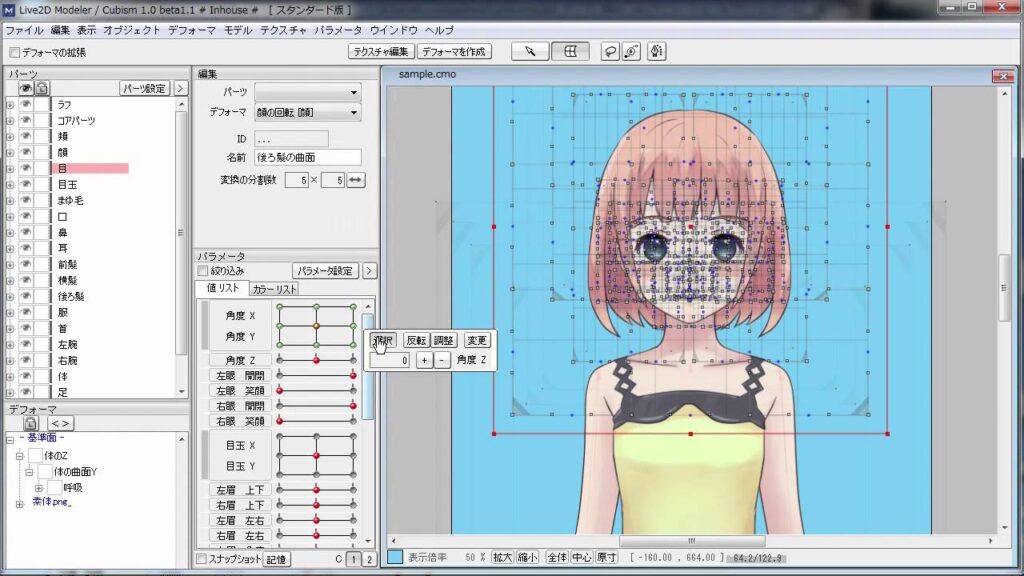
Price: $68 one-time purchase
Best For: Creating your own 2D model
For those craving a custom 2D VTuber model, Live2D Cubism is the go-to choice. This program empowers you to design and illustrate a personalized avatar, complete with joints and motion controls. The 42-day free trial allows ample time for sculpting your dream anime persona. Crafting your model may require effort, but the fluid tracking and animation make it worthwhile, ensuring your avatar mirrors your real-life expressions seamlessly.
Pros:
– Create custom models
– Accurate tracking
– 42-day free trial
Cons:
– The rigging process takes effort
– Expensive for the full version
3. Wakaru (Free)
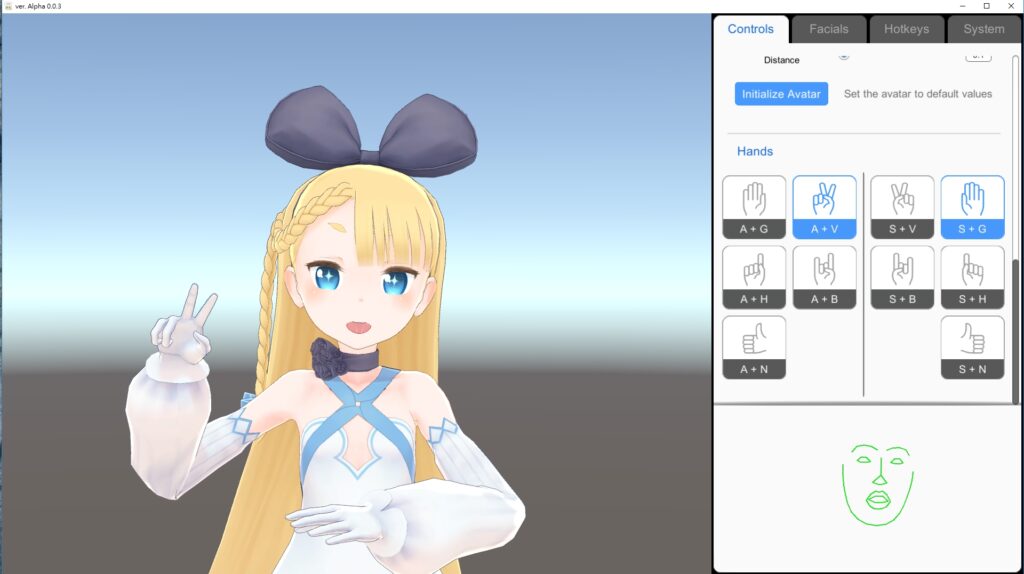
Price: Free
Best For: Tracking multiple models
Wakaru stands out as a free VTuber program, ideal for animating existing 2D models. The unique feature here is the ability to track up to three models simultaneously, fostering creative interactions between characters. While the tracking could be smoother, considering it’s free software, Wakaru offers decent motion capture quality, making it perfect for engaging skits and scenarios.
Pros:
– Free
– Track up to 3 models
– Decent motion capture quality
Cons:
– Occasional tracking glitches
– Can’t create models in Wakaru
3 Best 3D VTuber Software in 2023
1. VRoid Studio (Free)
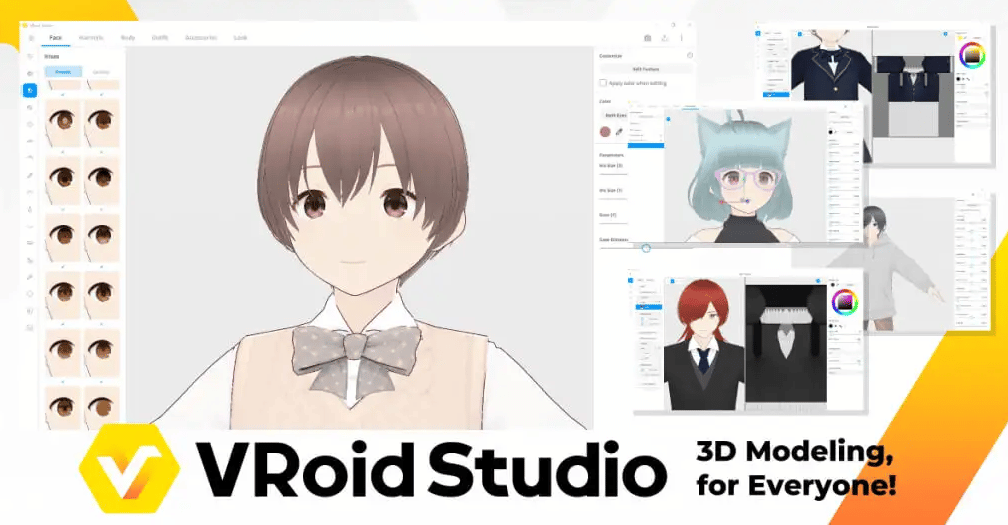
Price: Free
Best For: Newbies on a budget
VRoid Studio is a game-changer for beginners seeking free 3D avatar creation. The user-friendly interface allows you to effortlessly craft a basic anime-styled character. Despite graphics not reaching AAA game quality, the customization options are vast. Rigging your creation in Live2D Cubism ensures smooth movement, providing a charming and budget-friendly entry into the world of 3D VTubing.
Pros:
– 100% free
– Make custom 3D models
– User-friendly interface
– Huge customization options
Cons:
– Lower-quality graphics
– Requires separate rigging
2. VMagicMirror (Paid)
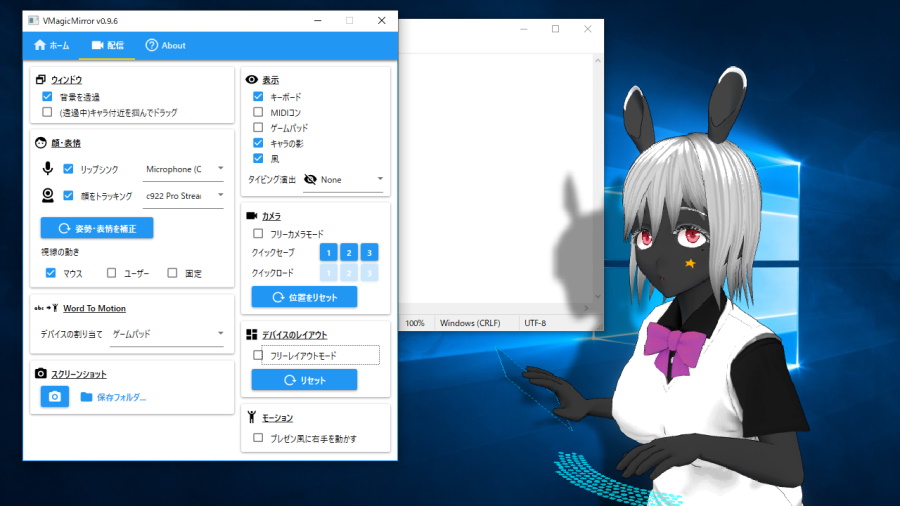
Price: $68 one-time purchase
Best For: Full body tracking
VMagicMirror excels in full-body motion capture for 3D models, enabling real-time animation of various movements like walking, dancing, and more. After creating a base model in VRoid, the seamless integration with VMagicMirror allows for detailed tracking, capturing even subtle nuances. While it requires VR equipment and has a complex setup, the result is an immersive VTubing experience with unparalleled accuracy.
Pros:
– Full body motion capture
– Extremely accurate tracking
– One-time payment
Cons:
– Requires VR equipment
– Difficult setup process
3. VSeeFace (Free)
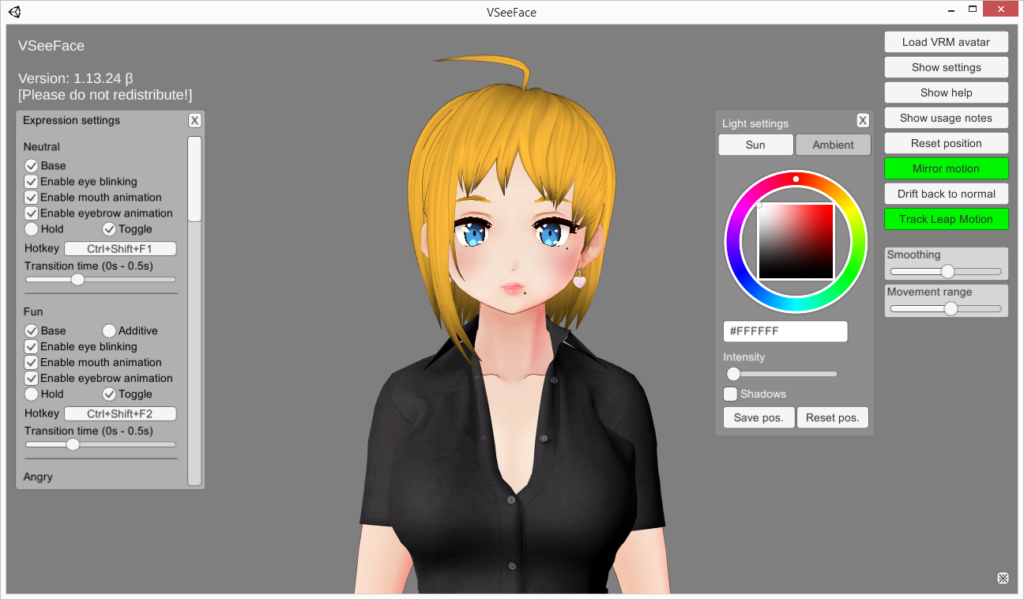
Price: Free
Best For: Facial tracking on a budget
VSeeFace is a remarkable free solution focused on facial animation for 3D avatars. With excellent facial motion capture capabilities, it brings life to your avatar’s expressions. While limited to facial tracking and occasional sync glitches, it’s an ideal starting point for budget-conscious VTubers aiming to enhance their facial animations.
Pros:
– Totally free software
– Great facial tracking
– Easy setup
Cons:
– No body tracking
– Occasional sync glitches
Conclusion
And there you have it – my ultimate picks for the best VTuber software in 2023! Whether you’re diving into the VTubing world on a budget with options like VTube Studio or aiming for advanced features with programs like VMagicMirror, this lineup caters to every aspiring VTuber’s needs and financial considerations.
As a complete beginner, the abundance of high-quality free tools like VTube Studio, VRoid Studio, and VSeeFace thrilled me. The ability to breathe life into a 2D or 3D anime avatar using just a laptop webcam is nothing short of magical.
For those ready to invest, Live2D Cubism stands out for crafting custom 2D models, while VMagicMirror presents an impressive (albeit pricier) option for 3D facial and body tracking.
Regardless of your goals or experience level, I hope that this post equips you with the perfect VTuber software to kickstart your journey. Testing these programs was an absolute blast, and I look forward to continual improvement. Who knows? Maybe one day I’ll ascend to the ranks of Gawr Gura or Ironmouse!
Feel free to drop your favorite VTuber programs in the comments, or let me know if there’s another software worth exploring.
Frequently Asked Questions
For beginner 2D VTubing, VTube Studio is hands-down the best free option. It has built-in models, great tracking, and an easy interface. For 3D, VRoid Studio lets you make custom anime avatars completely free.
For advanced 2D facial tracking, Live2D Cubism is a top-paid program that lets you create and animate custom models. For 3D whole-body tracking, VMagicMirror is an excellent paid choice despite the high price tag.
As a beginner, it’s smart to try both 2D and 3D software to see which you prefer. Many top VTubers use both styles. 2D models tend to be simpler to make yourself, while 3D allows for more realistic graphics.
You don’t need a fancy gaming PC. Most VTuber software works fine with an average laptop webcam. However, a higher-resolution webcam can improve tracking quality. Aim for at least 8GB RAM and an Intel i5 processor or equivalent.
A solid webcam and microphone are the only physical gear necessities. Optional extras like a green screen setup or motion capture equipment can elevate production value but aren’t required. Start simple!
The great news is you can get started with VTubing for free using software like VTube Studio and VRoid Studio! Paid programs offer more customization and quality but aren’t essential. Many top VTubers started with free tools.
Making your own quality 2D model requires solid digital art skills. Beginners are better off using pre-made models from VRoid or Live2D. But programs like Live2D Cubism give advanced users the tools to illustrate custom 2D characters.
VTubers earn money through streaming donations, merchandise, brand sponsorships, YouTube ad revenue, fan club memberships, and more. Building a supportive fanbase is key to a VTuber’s financial success!


