VTuber Modeling for Newbies: Tips and Tricks for Designing Your Virtual Avatar
Hey everyone, Vishwas here! I’m thrilled to bring you my ultimate guide on crafting your very own VTuber model. Being a massive fan of VTubers like Kizuna AI, Ironmouse, and Nyatasha Nyanners, the dream of becoming a VTuber myself always lingered in my mind. The challenge? I had no clue where to begin in creating my own adorable anime avatar.
After diving into a sea of research and embracing the inevitable trial-and-error phase, I’ve cracked the code on the simplest methods for total newcomers to bring their ideal VTuber model to life. Whether you’re aiming for a kickass 3D VTuber primed for Twitch streaming or a cute Live2D avatar, I’ve got you covered!
The mission here is to make this guide as beginner-friendly as humanly possible. You won’t need any prior experience in 3D modeling, animation, or anything remotely tech-savvy! Whether you’re a complete novice or a seasoned VTuber pro, rest assured there’s valuable info waiting for you.
Table of contents

What Exactly Is a VTuber Model?
In simple terms, a VTuber model is a digital avatar that serves as the virtual face of a YouTuber or streamer. Think of it as the adorable anime character that graces your screen when you’re tuned in to VTubers like Gawr Gura or Nyatasha Nyanners.
Behind these digital personas are real individuals who lend their voices and personalities to the VTuber models. The twist? Rather than revealing their actual faces, they opt for an animated character to breathe life into their virtual identity.
Now, when it comes to the design, VTuber models typically flaunt a kawaii anime style. Picture those endearing, wide-eyed characters that tug at your heartstrings. However, the creativity doesn’t stop there — some VTubers take a more realistic, humanoid approach, while others might rock demons, dragons, or robot avatars!
Here’s where the magic happens — VTuber models aren’t just static images. They’re animated in real-time, mimicking the streamer’s facial expressions, mouth movements, and body gestures. This dynamic animation allows the audience to connect with the virtual persona on a whole new level.
But how does it all work? Advanced software enters the scene, employing face-tracking technology and motion sensors to follow the streamer’s every facial nuance and movement. Then, like a symphony conductor, it orchestrates these expressions and gestures in real-time, seamlessly synchronizing with the VTuber model.
Types of VTuber Models

When making your own VTuber model, the first choice is deciding what type of model you want. Let’s overview the main options:
2D VTuber Models
These are flat, cartoon-like avatars drawn in a 2D art style. They’re usually created using Live2D software. The benefit of 2D is they’re simpler to make for beginners. And their movements can look very smooth and expressive when rigged properly.
3D VTuber Models
As the name suggests, 3D models are fully rendered in 3D with depth and dimension, just like 3D anime characters. The upside is they can be highly detailed and customized. But 3D models take more effort to create properly. VTubers like Ironmouse use impressive 3D avatars.
Live2D
This isn’t a model type per se but a technology. Live2D is software that enables real-time tracking to animate 2D art. So most 2D VTuber models are rigged in Live2D, while 3D models use separate 3D animation software.
Those are the main options to choose from. You can make your VTuber dreams come true with any of these approaches. It mostly comes down to your art style preference and how much time you want to invest.
How to Make a 2D VTuber Model
For beginners, I recommend starting with a 2D model. They’re easier to make as a newbie VTuber and still look super cute!
Here’s a step-by-step guide to making your own kawaii 2D Live2D VTuber model:
Step 1: Design Your Character
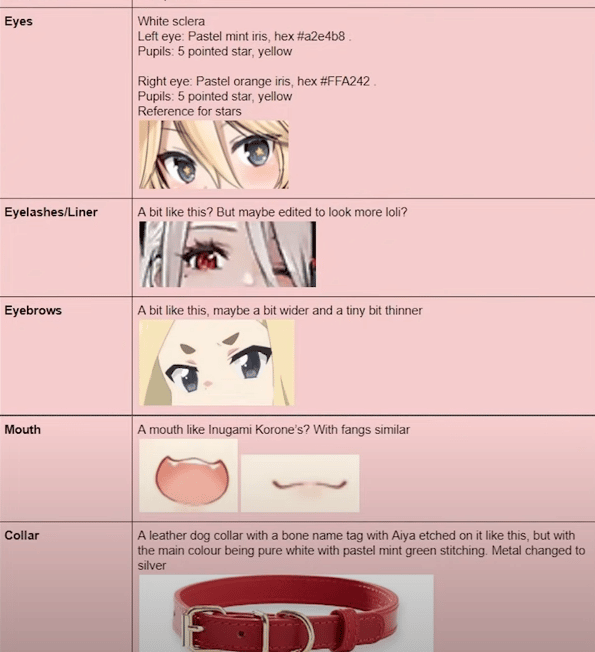
First, decide on a look and backstory for your VTuber avatar! Grab a paper and pen to brainstorm and sketch out concepts. Consider details like:
- Name
- Age
- Gender/pronouns
- Color scheme
- Hairstyle & outfit ideas
- Personality traits
- Backstory
Take inspiration from your favorite anime characters, VTubers, and other designs you love. But ultimately make your avatar your own original creation!
Step 2: Hire an Artist or Use VRoid
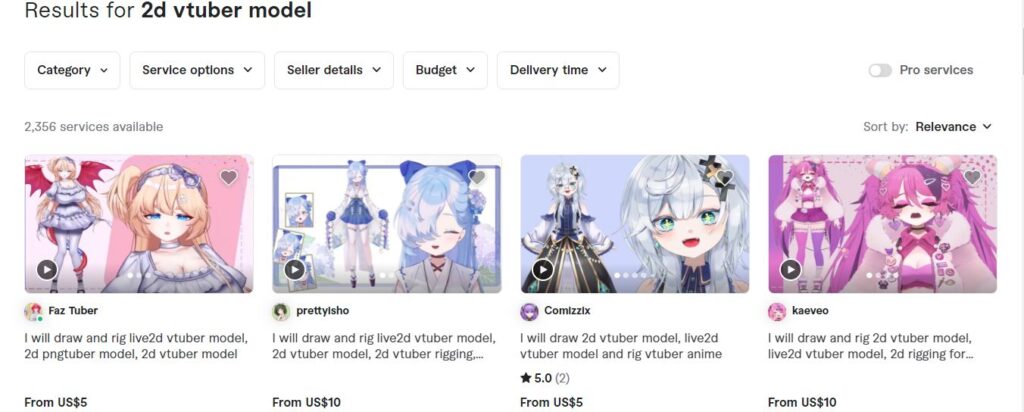
If you can draw, you may create your 2D model’s artwork yourself. But I recommend hiring a skilled anime artist to bring your character to life. Places to find artists:
- r/HungryArtists – Reddit artists for hire
- Fiverr – Freelancers for digital art
- Upwork – Larger hiring platform
Provide your concept art and work with them to finalize the 2D illustrations.
A free alternative is VRoid Studio. It lets you create stylized anime avatars with no art skills needed!
Step 3: Import into Live2D
Once you have the 2D art, you need to rig it for animation. Live2D Cubism is the industry standard software for 2D VTuber models.
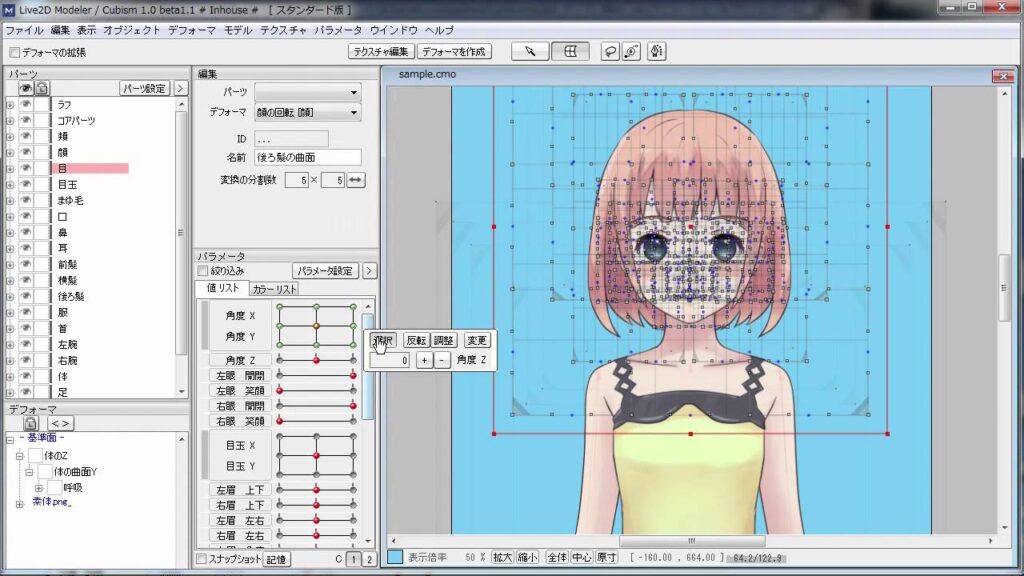
Import your avatar artwork into Cubism. Then add bones, facial expressions, physics, and motions to rig the model for live tracking. This takes some learning, but plenty of tutorials exist online.
Step 4: Animate and Stream!
Finally, you’re ready to connect your Live2D avatar with streaming software like VTube Studio and bring your virtual identity to life! Have fun customizing motions and facial expressions. Add props and scene assets as you grow your VTuber channel. The possibilities are endless when you become a 2D VTuber!
Making a 3D VTuber Model
While 2D models embrace that classic anime charm, 3D models offer the chance to unleash your creativity with a highly detailed and customizable avatar, perfect for making waves on platforms like Twitch. Here’s your roadmap to crafting a stellar 3D VTuber model:
Step 1: Design Concepts
Just like a 2D model, start by dreaming up your ideal 3D VTuber design – name, outfit, colors, story, personality, etc. Get creative with concepts on paper.
Step 2: Model in VRoid or Blender
For easy 3D avatars, VRoid Studio now has 3D modeling tools. Or use Blender, a popular free 3D software.
Start with a base model, then sculpt and customize body shape, hairstyle, outfit, accessories, etc. Watch tutorials to learn 3D modeling techniques for VTubers.
Pro-tip: Hire a 3D modeler if you want a truly custom, high-quality avatar.
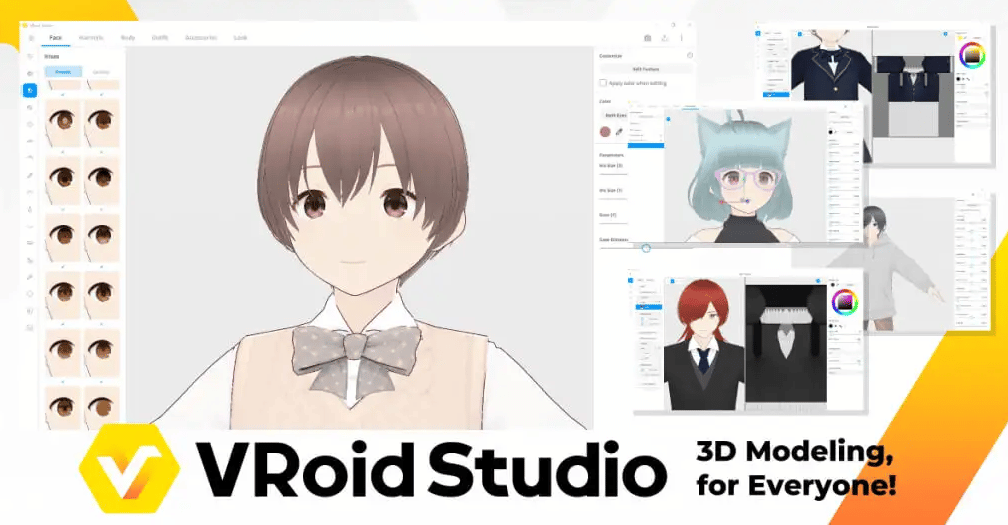
Step 3: Rig the Model
The next step is rigging — adding digital bones and controls so you can pose and animate the 3D model. Rigging can get technical. There are tutorials for the basics. But for advanced facial expressions, consider hiring a rigger.
Step 4: Import to Software
Now you’re ready to import the finished 3D model file into streaming software like VMagicMirror, Wakaru, or Animaze (formerly FaceRig). These programs use either motion tracking or manual controls to animate your 3D avatar in real time. Configure lighting, expressions, and the virtual webcam.
Step 5: Stream!
Finally, share your amazing 3D VTuber avatar with the world! Add gestures, mouth shapes, and props, and have fun interacting with your audience. With a professionally made 3D model, the possibilities are endless for taking your VTuber channel to the next level. You got this!
VTuber Model Software Recommendations
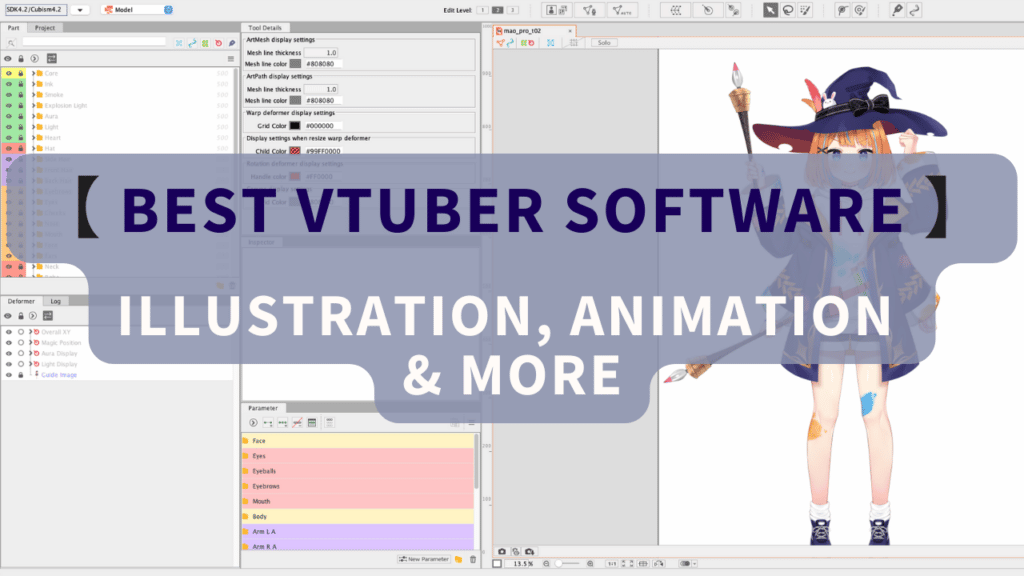
Here are my top picks for user-friendly software options for creating your dream VTuber model:
For 2D Avatar Design:
- VRoid Studio – FREE 3D anime avatar maker from Pixiv. Easy to use even for total beginners with no art skills.
- Fotor – Online photo editor with tools to make 2D cartoon avatars. Start with a selfie then customize!
- Character Creator – More advanced 2D character design tool with tons of customization. 30-day free trial available.
For 2D Animation and Rigging:
- Live2D Cubism – The professional 2D VTuber standard. Free trial plus paid Pro version. Complex but powerful once you learn it.
- VTube Studio – Great for mobile streaming with iPhone or Android. Makes rigging your Live2D model simple.
- FaceRig – Free on Steam. Easier workflow than Cubism but less control. Still does the job!
- Wakaru – Web-based Live2D editor. Very user-friendly and has great tutorials for beginners. Reasonably priced.
For 3D Avatar Modeling:
- VRoid Studio – FREE beginner-friendly 3D modeling tools in addition to 2D. Easy anime-style avatars.
- Ready Player Me – Create a 3D metaverse avatar from a selfie. Limited customization but super fast and user-friendly.
- Blender – FREE and incredibly powerful. Steep learning curve but is used widely in the 3D industry. Great for making detailed custom 3D VTuber models.
For 3D VTuber Animation:
- VMagicMirror – Robust program for animating 3D avatars and connecting to streaming software. Reasonably priced.
- Animaze (formerly FaceRig) – FREE on Steam, but no native support for all model types. Fun for beginners to play with basic 3D animation.
Try demo versions of paid software to find the right workflows and tools for your needs. There are lots of options for every experience level!
Tips for Rigging, Posing, and Animating Your Model
Here are my best tips for rigging and animating your VTuber model like a pro:
Rigging 2D Models
- Watch tutorials on using Live2D Cubism Editor. Learning to rig properly takes time and practice.
- Add bones for main body parts, face, eyes, eyebrows, etc. Make sure joints bend naturally.
- Use deformers like Squash and Stretch to get fluid, bouncy movements.
- Set up Facial Expressions with mouth shapes for lip-syncing. Have fun making over-the-top anime faces!
- Use physics like hair and skirt jiggling to add life. But don’t overdo it.
- Try different mouth shapes and eyebrow angles when talking to add emphasis.
Rigging 3D Models
- Proper topology is key – edge loops around eyes, mouth, and joints. Ask a rigger for help.
- Use deform bones and custom shapes for natural bending. Parent mesh parts correctly.
- Set up Face Bones or Shape Keys for facial expressions. Lip sync takes work to look good.
- Make sure eyes can blink, look around, and have dynamic pupils. This helps connect with viewers.
- Use Jiggle Bones for physics motion on hair, clothes, and accessories.
- Test the rig thoroughly in Blender or your animation software. Ensure all deformations look smooth and natural.
Animating Your Model
- Focus gestures and expressions on what’s being said or done in-game. Big reactions really sell the virtual personality.
- Keep movements lively but natural – avoid stiffness. Imagine how your character would behave.
- Mouth only the key syllables when talking. Fully mouthing everything looks unnatural.
- Look at the camera often to connect with viewers. But also glance away occasionally to seem more natural.
- Have fun testing what different extreme expressions look like! You can always dial it back.
Take inspiration from how your favorite VTubers animate their models. Embrace exaggeration and play around until you find your avatar’s unique personality!
Using Your Finished Model for Streaming
Congratulations! You’ve successfully brought your VTuber avatar to life, and now it’s time to showcase your creation to the world through streaming. Here are some tips for using your model in streaming:
For 2D Models

- Load the Live2D model file into VTube Studio or equivalent software. This handles the live tracking and rendering.
- Position your avatar over a virtual background or gameplay capture.
- Animate with a mouse, keyboard, or stream deck to trigger motions and expressions.
- For iPhone/Android, use the VTube Studio mobile app and a selfie stick.
For 3D Models

- Import the 3D model into software like VMagicMirror, Wakaru, or Animaze. Configure the virtual webcam output.
- If needed, apply motion tracking with iPhone X facial mocap, VR devices, or third-party tools like Luppet.
- Position the rigged 3D model over a background, game footage, or video chat app.
- Animate body and facial movements live with a mouse, keyboard, or motion controls.
- For the best quality, use a green screen and professional lighting on yourself.
With the right setup, your VTuber model will wow audiences, whether for streaming games, vlogging, ASMR, or just chilling with fans!
Wrapping Up
Congratulations! You’ve ventured through the world of design, rigging, and animation, transforming your creative vision into a dynamic virtual avatar ready to take the streaming world by storm.
And so, with your virtual persona ready to grace screens and hearts, the stage is yours. Embrace the joy of streaming, experiment with expressions, and let your creativity flow. Remember, the magic lies not just in the technology but in the unique personality you breathe into your avatar.
May your streams be lively, your interactions genuine, and your VTuber journey an ever-evolving adventure. Unleash your virtual charisma, and let the world witness the magic of your VTuber creation. Until next time, happy streaming!


